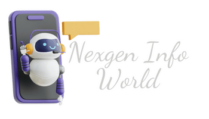Having a smartphone with a short battery life can be frustrating. Most apps create a significant pull on your battery because they run in the background, but there are two apps that are especially guilty of draining your battery.
Tech expert Zeeshan Arif, founder and CEO of software company Whizpool, reveals that Fitbit and Skype are among the most battery-draining apps available. Even when you are not using them actively, these apps can quickly eat up your phone’s battery life.
Fitbit
Fitbit is a popular app for tracking fitness and sleep. It can be a significant battery drain, but it’s meant for you to keep tabs on your activities. According to Arif, simply deleting the Fitbit app can save hours of battery life on a new iPhone. The app is constantly running in the background to monitor your activity and sleep, which consumes a lot of battery power.
Skype
Though Skype was once a premier video calling app, it is notorious for draining your battery. It is a significant battery guzzler, even if it has been outpaced by apps like Zoom over the course of the pandemic. Arif advises not to use Skype because it consumes a great deal of your phone’s battery, suggesting that alternative video calling apps are much lighter on power.
Why These Apps Drain Battery
Apps like Fitbit and Skype drain your battery primarily because they run continuously in the background. Fitbit needs to track your activities and sleep patterns constantly, which requires a lot of energy. Similarly, Skype often stays active to be ready for incoming calls and messages, leading to a continuous drain on your battery.
Both apps are designed to provide real-time updates and notifications, which means they frequently access your phone’s CPU and network connections. This constant activity prevents your phone from entering a low-power state, causing the battery to drain much faster than with other apps.
Tips to Improve Battery Life
To extend your smartphone’s battery life, consider deleting or limiting the use of Fitbit and Skype. Here are some additional tips to help improve your phone’s battery life:
- Check App Settings: Go to your phone’s settings and see which apps use the most power. Disable background activity for apps that don’t need to run all the time.
- Prevent Automatic Updates: Disable automatic updates for apps that don’t require real-time data. This can significantly reduce power consumption.
- Use Battery Saver Mode: Most smartphones have a battery saver mode that limits background activities and extends battery life. Turn this mode on when your battery is running low.
- Close Unnecessary Apps: Make it a habit to close apps that you’re not actively using. This helps free up system resources and reduces battery drain.
- Reduce Screen Brightness: Lowering your screen brightness can save a substantial amount of battery life. You can also use the auto-brightness feature to adjust it automatically based on ambient light.
- Limit Location Services: GPS and location services can drain your battery quickly. Turn them off when not needed or set apps to use location services only while in use.
By following these tips, you can help reduce overall power consumption and improve your phone’s battery life. Being mindful of which apps you use and how they operate in the background can make a significant difference in how long your battery lasts throughout the day.