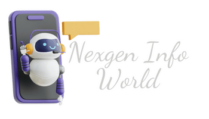Introduction
If you’ve ever used services like Google Drive, Dropbox, or iCloud, you’ve already dipped your toes into the world of cloud storage. But what exactly does ‘cloud storage’ mean? And why does it seem like everyone, from students to businesses, swears by it? Let’s break it down in simple terms and see how this technology impacts our daily lives.
What is Cloud Storage?
Think of cloud storage as a magical file locker in the sky. Instead of keeping your photos, documents, and videos on your computer or phone, cloud storage lets you save them on servers (big, powerful computers) that are accessible over the internet. It’s like having a virtual USB drive, but one that you don’t need to plug in and can access from any device, anywhere in the world.
For example, imagine you’re on vacation, snapping a ton of photos, and your phone runs out of space. Normally, you’d have to delete something or transfer files to your computer. But with cloud storage, you can just upload your photos to the cloud and keep taking more without worrying about running out of space. Pretty convenient, right?
How Cloud Storage Works
At its core, cloud storage relies on data centers. These data centers are facilities filled with powerful computers and servers that store and manage vast amounts of data. When you upload something to the cloud, it gets stored on one of these servers. You can think of these servers like giant filing cabinets, each containing millions of digital files, ready to be accessed whenever you need them.
Unlike traditional storage, which is tied to your device, cloud storage gives you the flexibility to access your files from any internet-connected device, like a laptop, tablet, or even your smart TV. All you need is a login, and voilà, your data is at your fingertips.
Types of Cloud Storage
Not all cloud storage services are created equal. Some are made for personal use, while others are designed for businesses or teams. Here’s a quick breakdown of the main types:
- Personal Cloud Storage: This is what most people use to store personal documents, photos, music, and videos. Services like Google Drive, iCloud, and OneDrive are popular options. These are typically free up to a certain storage limit, with paid plans for additional space.
- Business Cloud Storage: Businesses use cloud storage to share files and collaborate. Services like Dropbox Business and Microsoft OneDrive for Business offer features like file versioning, team collaboration, and enhanced security. These platforms are more robust and cater to the needs of teams that work together on projects.
- Hybrid Cloud Storage: A combination of public and private cloud storage, hybrid solutions let businesses store some data on their own servers (private cloud) while keeping other data on the cloud (public cloud). This offers a balance between control and flexibility.
Advantages of Using Cloud Storage
Cloud storage is more than just a convenient place to store your files. It offers several distinct advantages:
- Accessibility: As long as you have an internet connection, you can access your files from any device, whether you’re at home, at a coffee shop, or on vacation. Imagine being able to work on a document or view a photo without needing to be on a specific device.
- Backup and Security: Cloud storage is also a safety net. If your phone gets lost or your computer crashes, your files remain safe in the cloud. Many services offer encrypted backups, meaning your files are protected from unauthorized access.
- Collaboration: Cloud storage makes it easy to collaborate on documents. Multiple people can edit the same file in real-time, share links to files, and comment on changes, all without having to email files back and forth.
- Space-saving: Since cloud storage keeps your files off your device, you free up valuable space on your phone or computer. This is especially handy for devices with limited storage.
Drawbacks of Cloud Storage
Of course, no system is perfect. Cloud storage comes with a few drawbacks that you should keep in mind:
- Internet Dependence: If you don’t have access to the internet, you can’t access your files. While some services offer offline modes, you’re still reliant on a stable connection for uploading, downloading, and syncing files.
- Storage Limits: Many cloud storage services offer limited free space. Once you hit that limit, you’ll need to pay for additional storage. Some people might find this a bit inconvenient, especially if they don’t need a lot of extra space.
- Privacy Concerns: While cloud storage providers use strong encryption, there’s always the question of privacy. After all, your files are being stored on someone else’s servers. While it’s unlikely that your files will be accessed by anyone else, it’s a good idea to understand the security protocols of the service you’re using.
Popular Cloud Storage Providers
If you’re wondering where to start, here are a few of the most popular cloud storage services:
- Google Drive: Offers 15 GB of free storage, integrates with other Google services like Docs, Sheets, and Gmail. Great for personal and small business use.
- Dropbox: Known for its simplicity and reliability. Free plan gives you 2 GB of storage, but you can earn more by referring friends or upgrading to a paid plan.
- iCloud: A go-to for Apple users. iCloud offers 5 GB of free space and integrates seamlessly with iPhones, iPads, and Macs. Paid plans are available for those needing more space.
- OneDrive: Microsoft’s offering, integrated with Office 365. OneDrive gives you 5 GB of free storage, with the option to upgrade to larger plans for more space.
Conclusion
Cloud storage isn’t just a buzzword, it’s a practical solution that makes it easier to store, access, and share your files. From keeping your vacation photos safe to collaborating with a team on a project, cloud storage has become an essential part of our digital lives. While it does have its drawbacks, its advantages in terms of convenience, security, and accessibility are hard to ignore.
So, if you’re not already using cloud storage, it might be time to give it a try. The next time you find yourself running out of space on your phone, you’ll be glad you did.